Divinity
Welcome to the Divinity subject guide - your guide to using the library resources, services and facilities for your subject.
Referencing Guides
Citing and avoiding plagiarism
Citing and referencing demonstrates breadth of research and helps avoid plagiarism. To understand more about plagiarism and how and why to avoid it, see the University of Edinburgh's Institute for Academic Development's guide:
Cite Them Right Online
Cite Them Right Online explains and demonstrates how to cite, both in-text and in a reference list or bibliography, a wide range of material types: books, journal articles, lecture notes, law reports, web pages, computer games, live performances...
Get to Cite Them Right Online from its DiscoverEd record.
Harvard (author-date) is shown throughout but many material types are demonstrated in other citation styles too: APA, Chicago, MHRA, MLA, OSCOLA, Vancouver.
General information on referencing and plagiarism is also presented.
Software
Reference management software tools
 EndNote
EndNote
EndNote is supported by the University and available as desktop run software and as a web application. The desktop version has the full range of features and functions. EndNote online, is freely available in its "Basic" form and may be enough for your needs. Both versions provide automatic citing in Microsoft Word.
The desktop version is installed on the open access lab computers where the "Cite While You Write" plug-in, for use with a desktop library or an online group, is already available on Microsoft Word.

EndNote online
Register via Web of Science for more file saving space.
Guide to registering for EndNote online (incl. Cite While You Write plug-in)
Then go directly: www.myendnoteweb.com
EndNote desktop
EndNote desktop can be downloaded onto most University machines for free.
Software Services' EndNote for Schools has more information.
For personal use on your own machines, EndNote desktop can be bought at an academic discount.
Software Services' information on buying personal copies of EndNote desktop.
Choosing a reference management software tool
Reference management software lets you store, annotate and group references and also automatically creates citations and reference lists in your documents.
There are a number of different reference management software tools available. For help in deciding which is right for you, please see our software comparison table from the link below:
Help with EndNote
There is support and help available from staff on using EndNote, desktop and online. Also for Mendeley.
EndNote online exercises for Chemists
The Digital Skills and Training programme includes workshops and webinars on EndNote for which anyone can sign up and for which the workbooks are sometimes available for people to go through themselves in their own time.
Digital Skills and Training website
Links to some of the Digital Skills' workbooks
Your Academic Support Librarian is another source of advice.
Reference management software tools contd
Mendeley:
www.mendeley.com
Zotero is non-commercial, open source:
www.zotero.com
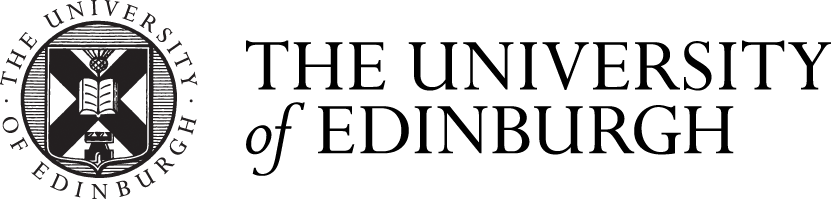


 EndNote
EndNote