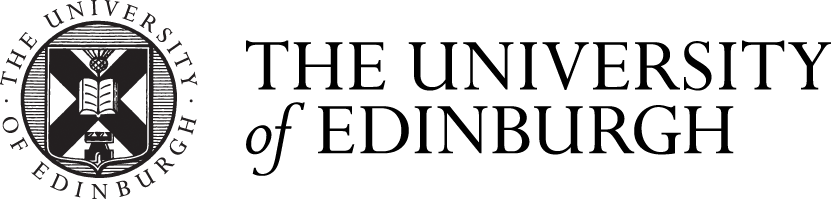Exams and Revision
How to get the most out of the Library and other University support for revising for and taking exams
Accessing e-books and online journal articles on your online reading list
If your reading list is one of the online Resource Lists, you can see immediately which items are e-books and access them directly. Follow the step by step guide below.
Step by step guide to accessing e-books from Resource Lists
Step 1: Find the Resource List for your course
If you need help to find a Resource List, read this quick guide:
Step 2: Find your way around your Resource List
If you need help finding e-books (or any other materials) on your Resource List, watch this video:
Step 3: Pick the e-book you want to read
You can see that it is an ebook to the left of the book title. You can check to see if you can read this book by clicking 'Check availability' underneath the information about the book's author and publication details.
Step 4: Access the e-book by selecting 'View online'
After you have clicked to view the book's availability you should be able to view the book online by clicking the link in the Links & Availability under the details about the book.
Step 5: Read the e-book online or download to read on a device
Depending on the e-book platform, you will be able to navigate around the book in different ways. There will always be an option to read the book online, and you may be able to download all or part of the book to read on a different device or save it for later.