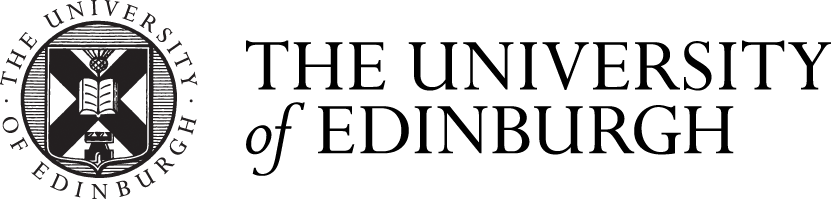Exams and Revision
How to get the most out of the Library and other University support for revising for and taking exams
Why is referencing important?
Referencing accurately and comprehensively is an essential academic practice - it acknowledges the work of others, contextualises your own ideas, and ensures that you are demonstrating appropriate academic integrity in your study.
Managing your references effectively will save you time, help you stay organised, and may be useful for further study, but the most important reason to have an effective system in place for managing references is so that you can avoid plagiarism.
Plagiarism is a very serious academic matter, and is considered by the University to be a breach of academic integrity, even if it is unintentional. It is vital that you understand what plagiarism is and how you can avoid it. The University views plagiarism as a form of academic misconduct. Please read the University's statement on academic misconduct and if you are uncertain about any part of this, make sure to ask your course leader for more information.
Learn how to avoid plagiarism pitfalls by watching this video co-created by staff and students of the University of Edinburgh.
What referencing style should I use?
There is no single referencing style required by the University of Edinburgh. Each department sets their own guidelines on the referencing style preferred.
Common referencing styles include Harvard, Chicago, APA, MLA, and MHRA. Check your course information to find out what you'll be expected to use.
How can I reference well?
A key decision to make is how you'll manage your referencing and citations. Some options are given below. The most important thing is that whatever procedures you adopt, they must be sustainable, robust and effective.
1. Keep good notes
- Keep notes from each source separate.
- Label notes clearly with the author.
- Note down the details for the reference list first.
- Note the page number as you go.
- Put any direct quotations in quotation marks.
- Distinguish clearly between your own thoughts and notes taken from a source (e.g. by colour).
2. Follow the principles for referencing
- Whenever you refer to someone else's work, cite it in your text as you write
- Check that you cite everything you use, including blog posts, music, data, films and presentations
- Caption images, tables and diagrams clearly and give a source
- Double-check your reference list against the citations in the work you've written
3. Manage your references manually
Many students find it effective to keep a Word document or a spreadsheet of the full references of whatever they have read. This is searchable and if the references are accurately formatted then they can be copied into a bibliography, footnote or in-text citation. This can also be done in handwritten form.
If this is your preference, you may find Cite Them Right helpful for correctly identifying what should go into a reference depending on the source itself, and how to format your references correctly. You need an EASE login to use this tool.
4. Use reference management software
Referencing management software is an effective and free way of gathering together the details of all the various sources that you've been using. There are many options available, most of which share the following functionality:
- They work with a wide variety of databases, resources themselves, and websites
- They can cope with a wide variety of formats and sources
- They allow you to easily save, organise and search the details of the resources you use
- They allow you to keep and store these references (and PDFs) in the cloud
- They allow you to annotate your references
- They will create bibliographies, and add footnotes and in-text citations to a word processor using your preferred referencing style
- They support you in sharing, or creating shared libraries of resources, with others
Choosing a reference manager
 You may encounter different opinions on which is best, but for most subjects which you choose does not matter. If you are new to this software, or not confident with technology, it may be worth using EndNote. EndNote is the reference manager fully supported by the University, which means that it is supported by Information Services in case you run into any problems while working with it. The online version of the software, EndNote Web, is free for up to 2GB of space. If you do require more space, or if you would like your own personal copy to work offline, you can buy this.
You may encounter different opinions on which is best, but for most subjects which you choose does not matter. If you are new to this software, or not confident with technology, it may be worth using EndNote. EndNote is the reference manager fully supported by the University, which means that it is supported by Information Services in case you run into any problems while working with it. The online version of the software, EndNote Web, is free for up to 2GB of space. If you do require more space, or if you would like your own personal copy to work offline, you can buy this.
You can register for an EndNote Online account on the EndNote Online login page.
- Guide to choosing a reference manager from the Digital Skills and Training team at the University of Edinburgh
- Comparison table of different reference manager tools from the Library at the University of Edinburgh