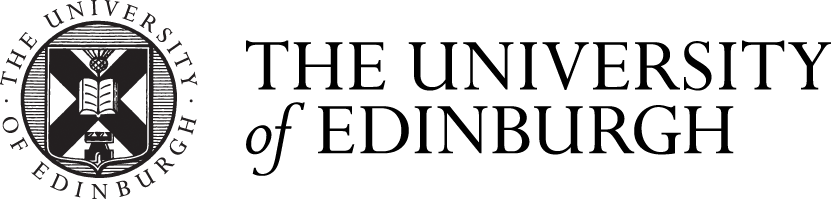MicroMasters® at the University of Edinburgh
An introduction to the resources available to support your learning
Where to find resources
 There are many catalogues and search tools that you can use to find and locate materials for your assignments, presentation or research. Here are some you may find useful for your MicroMasters.
There are many catalogues and search tools that you can use to find and locate materials for your assignments, presentation or research. Here are some you may find useful for your MicroMasters.
Finding journal articles without an EASE login
If you don't have an EASE login you aren't able to access many of the journals that the Library pays for access to. However, authors of journal articles are often able to share versions of the articles on their own or university websites, or in repositories for specific subjects.
Resources for your subject
Databases
Databases are collections of academic content including journal articles and conference proceedings. Explore the full list of databases available through the Library. (EASE login required for some of the search tools and full texts.)
Journals
You can search specifically for journals that are available online. See the full list of journals available through the Library. (EASE login required for some of the search tools and full texts.)
Subject Guides
Helping you get the best out of the library with information on the range of resources relevant to you and advice about finding academic literature, referencing and more. Choose your subject in the A-Z list of subject guides.
Resource lists for your course
 Find your reading list online: Resource Lists provide a quick and easy way to access a wide range of course materials.
Find your reading list online: Resource Lists provide a quick and easy way to access a wide range of course materials.
Finding resources using Google Scholar
Google Scholar is a useful place to find journal articles and ebooks online. For more information about accessing resources via Google Scholar, including how to connect it to your University account to access Library resources, have a look at the Accessing Resources section.
The benefit of using Google Scholar is that you can search for scholarly literature, across disciplines and formats, from a single screen. In addition to Library resources, Google Scholar can be a good starting point for your research as it will give you an overview of what published material exists on your topic. Finding full text You can used the Advanced Settings menu in Google Scholar to get links to the Library's subscribed journals.
Once you have connected your Google Scholar account to your Edinburgh Library account with your EASE login you will be able to see if the Library subscribes to the e-journal or resource. You should see a link to Findit@Edinburgh to the right of the Google Scholar search results - this will guide you via the Library to access the full text. For instructions on how to connect your accounts, see the accessing resources page of this guide, or watch the video below.
Always check with the Library before making any payment to access an article as you may be entitled to free access.
Introduction to the Library
Other resources
Depending on the kind of information you're looking for and its format, you might also find it useful to start your searches elsewhere. For example:
Newspapers: you can find a list of the archives and current news sites Edinburgh subscribes to on the Library website.
Centre for Research Collections (CRC): The CRC is the main space for anyone using the University of Edinburgh’s cultural and heritage collections. Much of the CRC content has been digitised and is openly available online.
Edinburgh Research Explorer: this holds the research output of academics and students across the University, and includes many open access resources relating to a wide range of disciplines.
Image credits
Acorns Oak Foliage by pasja1000 on Pixabay under CC0 license