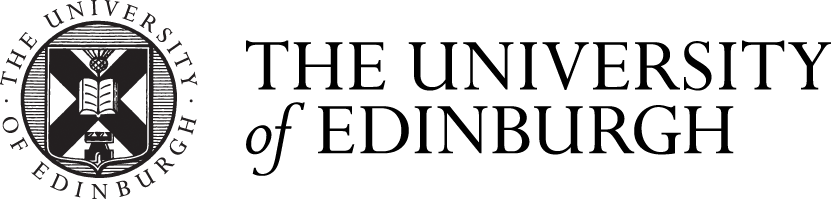MicroMasters® at the University of Edinburgh
An introduction to the resources available to support your learning
Introduction
 Whether you're trying to find one or two things to read for an activity, putting together a reading list or planning a literature search, you'll need to develop a strategies for searching effectively, comprehensively and efficiently. This may feel familiar to you, but developing these practices is an essential part of graduate work in most subjects.
Whether you're trying to find one or two things to read for an activity, putting together a reading list or planning a literature search, you'll need to develop a strategies for searching effectively, comprehensively and efficiently. This may feel familiar to you, but developing these practices is an essential part of graduate work in most subjects.
This section gives details of a particular search strategy, which you will probably find you need to adapt to suit your subject or research better.
Searching
Step 1: What are you looking for?
Think, first, about the results you want.
- How specific are these results? How many are there? Are you looking for a single item or a series of items on a single theme?
- What is the type of these results? Are they academic journals, legislation, an encyclopaedia entry, newspaper, social media?
- How much information do you need? And for what purpose? Are you writing a literature review, or checking a fact?
Understanding the scope of the task ahead will help you to determine your search strategy.
Step 2: Be critical about your search terms
Write down all of your search terms, all potential search terms, and all potential keywords or synonyms, and then do some critical analysis on them. How broad or specific are they? How might they be misinterpreted? How well do they reflect what you're actually looking for?
In addition, many search engines and databases allow you to use operators to improve your searches, such as:
- Truncated searches, which are particularly helpful if you're looking for words with a common root. For example, politi* will bring up politics, politician, political, politicised, etc. The symbol for truncation is often, but not always, an asterisk.
- Synonym searches can be used to find variant spellings, sometimes using a tilde. ~Dostoevsky will bring up Dostoevski, Dostoevskii, etc. Wildcard searches, which can help with words that have spelling variants - colo?r will bring up color and colour. The symbol here is often, but not always, a question mark.
- Proximity searches can be used to find two keywords within a specified range of one another. So, for example, class marriage~20 will bring up instances where the words class and marriage are within 20 words of one another.
- Quotation marks can be used to bring up a particular phrase in nearly all search engines.
- Boolean operators (AND, OR and NOT) can be used in search engines to include and exclude terms - for example, landscape AND boston NOT Massachusetts would eliminate Massachusetts from the results.
Note that the specific functionality for each individual search engine will differ, as will the symbols you use. But most sites have an FAQ section which gives clues about the symbols and functionality they offer.
Step 3: Assess your results
Reflecting on your results - why you've found them, and what you might subsequently do to modify your search - is an important part of the process.
- Are the results what you were expecting? If not, why? Is it the search terms, the database or resource you're searching, or something else?
- Are the results of a decent scholarly quality, and does that matter to you?
Some material is harder to find than other material: social, political and economic forces shape the creation of both primary and secondary sources, and this means that minority voices and the lives of those with less power are not always well represented in the databases and catalogues you're searching. If you are seeking perspectives that seem to be difficult to uncover, incorporate this in your evaluation of your search strategy.
Searching is iterative and non-linear. Your results will lead you to additional search terms, additional ways of understanding those terms, and additional questions.
Acknowledgements
Content originally shared by University of Manchester Library licensed under a Creative Commons Attribution-NonCommercial 4.0 International Licence.
Image credits
Skywatch Couple Love by ShiftGraphiX on Pixabay under CC0 license