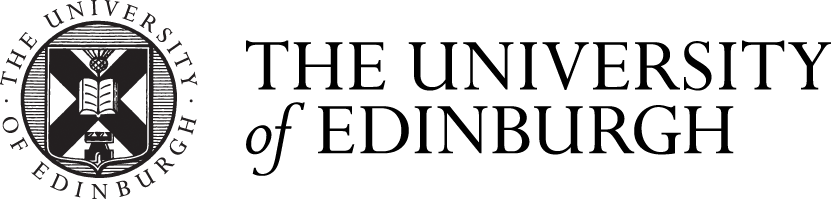MicroMasters® at the University of Edinburgh
An introduction to the resources available to support your learning
Introduction
Help with how to access resources through DiscoverEd - the University of Edinburgh Library system - or Google Scholar.
DiscoverEd
MicroMasters learners completing taught courses will only be able to access openly licensed resources. MicroMasters students completing the Final Project will be provided with an EASE login and have access to all library resources.
Most online library resources require you to log in because they are not free; the University pays for subscriptions on behalf of members of the University. This is why you need an EASE username and password to log into many of these resources.
However, you can search for open resources on DiscoverEd by selecting Show Only - Open Access in the filters.
For the most direct access to resources, use course or library links. If you try to access content from supplier websites, you may encounter difficulties.
- Searching DiscoverEd
- Accessing the Library's e-resources
- Frequently Asked Questions (FAQs) about accessing e-resources - FAQs
- EASE
You may be required to authenticate using Shibboleth, or via the UK's Access Management Federation. To do this you need an EASE login.
You may be able to search for the institution in order to log in to a resource; alternatively choose UK Access Management Federation, and the University of Edinburgh from the results. If you're not certain whether Edinburgh has access to something, you can try one of the following:
- Check DiscoverEd
- Check the ejournal A-Z or databases A-Z for dates of access
- Ask! Contact the Library
Requesting scans of journal articles and book chapters
Sometimes you may find that we have a physical book but not an online version for you to access. You can request scans of articles and chapters not available online through the Library's document delivery service.
Google Scholar
Google Scholar is a useful place to find journal articles and ebooks online. If you have an EASE login, you can connect it to your University account to access Library resources.
-
Using Google for researchAdvice to help you optimise use of Google Scholar, Google Books and Google for your research and study.
-
Google Scholar: Accessing full text papersWritten instructions for connecting Google Scholar to your University of Edinburgh account.
Finding journal articles without an EASE login: if you don't have an EASE login you aren't able to access many of the journals that the Library pays for access to. However, authors of journal articles are often able to share versions of the articles on their own or university websites, or in repositories for specific subjects. Find out how to get hold of journal articles without an EASE login on the Library website.