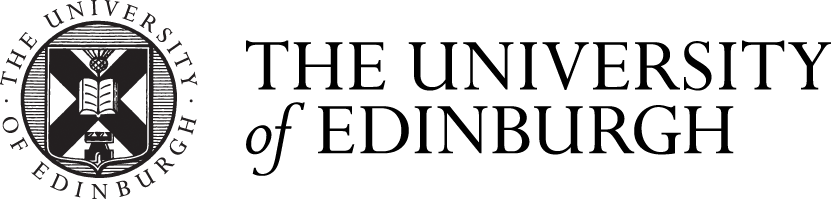History
Welcome to the History subject guide - your guide to using the library resources, services and facilities for your subject.
Research a topic
While your course Resource Lists are were you would normally start when beginning to explore a topic, a major part of "doing history" is carrying out research - discovering the historiography (historian's interpretations of the past) and/or relevant primary source documents.
This means you need to be able to do a comprehensive search for books, journal articles, and other sources relevant to a specific topic that provides a base of knowledge. This is often referred to as literature searching.
To search for this literature you need to use Library resources, such as DiscoverEd, Library research databases, etc.
You also need to be able to search for relevant primary source documents, whether that be through digital resources or physical archives.
Literature searching - History
You can use the Library's research databases to search for journal articles, book chapters, book reviews, theses, conference reports, etc. Research databases usually cover specific subject areas and these databases are recommended for History.
If you know exactly what you're looking for e.g. a journal article, book, etc., then you should search for it in DiscoverEd as it searches both the Library's online and physical collection
However, you can also use DiscoverEd to do some basic literature searching and can be a good place to start.
Google Scholar provides a simple way to broadly search for scholarly literature. From one place, you can search across many disciplines and sources: articles, theses, books, abstracts and court opinions, from academic publishers, professional societies, online repositories, universities and other web sites. Like DiscoverEd, Google Scholar can be a good place to start your search but it does not allow for advanced or complex searching as in the Research Databases.
Access eresources using Google Scholar
Google Scholar may not provide access to full-text, however, by linking to the Library you can access full-text where there is a University subscription.
- Selecting Settings from the top of the Google Scholar Home Page
- Selecting Library Links
- Search for University of Edinburgh. Select it from the list and Save your settings
You will now see FindIt@Edinburgh links next to items in your Google Scholar results that you can use to access the full-text.
This short video below demonstrates how to do this.
Bibliographies, dictionaries, encyclopedias, reference works, etc.
- American National Biography Online This link opens in a new window
- Bibliography of the History and Archaeology of Eastern Europe in the Middle Ages This link opens in a new window
Digital primary source and archive databases
The University has access to an extensive range of online primary source and archival collections covering 100s of years of world history. These databases contain digitised copies of a vast range of primary source documents and material.
Not sure what database to use to search for primary source material or documents? Don't worry, these guides will help you identify primary source databases by time period, country/region or theme, as well as useful cross-searching tools and platforms.
Cultural and heritage collections
 The Centre for Research Collections (CRC) is the main space for anyone using the University of Edinburgh's historic, cultural and heritage collections, including rare books and manuscripts, University of Edinburgh archives, personal and institutional archives, Lothian Health Services Archives (LHSA), University of Edinburgh PhD theses, art collection, musical instrument collection and a wide range of other museum objects from geological specimens to anatomical models.
The Centre for Research Collections (CRC) is the main space for anyone using the University of Edinburgh's historic, cultural and heritage collections, including rare books and manuscripts, University of Edinburgh archives, personal and institutional archives, Lothian Health Services Archives (LHSA), University of Edinburgh PhD theses, art collection, musical instrument collection and a wide range of other museum objects from geological specimens to anatomical models.
- 400,000 rare books
- Over 6km of manuscripts and archives
- Around 200,000 artefacts, works of art, potted material, models, specimens, musical instruments and scientific apparatus
- Over 40,000 digital images
- Around 25,000 PhD theses available digitally
The CRC are based on the 6th floor, Main Library.
- National Library of ScotlandThe National Library of Scotland is Scotland's largest library and the world centre for the study of Scotland and the Scots. One of five legal deposit libraries in the UK it is also one of the major research libraries in Europe and their collections range from rare historical documents to online journals, covering every subject.
- National Museums Scotland librariesNational Museums Scotland has the largest museum library collection in Scotland. Their library services support the research and learning needs of Museum staff, visitors and the wider external research community.
- National Museums Scotland collections databaseThe NMS online database contains a selection of the 12 million objects and specimens in our collections. New records are added regularly.
- Edinburgh LibrariesPublic library service in Edinburgh. With the Central Library on George IV Bridge, 27 community libraries, mobile library and digital library.
- National Records of ScotlandNational Records of Scotland (NRS) is a Non-Ministerial Department of the Scottish Government. Their purpose is to collect, preserve and produce information about Scotland's people and history and make it available to inform current and future generations.
- Museums & Galleries EdinburghMuseums & Galleries Edinburgh is a collection of 13 venues and over 200 monuments across Edinburgh. Their vision is to inspire, enthuse and provoke through a shared passion for Edinburgh, Art and History.
- Royal College of Physicians Edinburgh HeritageRCPE holds one of the largest medical history collections in the world and they work to share this heritage worldwide.
- Surgeons' Hall MuseumsSurgeons' Hall Museums (SHM) are owned by The Royal College of Surgeons of Edinburgh (RCSEd) and consist of the Wohl Pathology Museum, the History of Surgery Museum and The Dental Collection.
Searching effectively
While it can be tempting to launch straight into a search, knowing how to search effectively and planning your search before you begin wil save you time and ensure your search results are relevant.
It can be useful to think about the following:
- What is your research question?
- What questions do you need answers to? What are the gaps in your information?
- Don't be too broad or too narrow with your topic, it has to be manageable.
- Do you have any limits to your search?
- Time period
- Geographical location
- Language
- Keywords are key
- What are the key concepts you need to research and what keywords or phrases can be used to describe these.
- Don't just stick to the first ones you think of (which you will generally get from your research question).
You need to also think of:- Synonyms
- Related terms
- Alternative spellings and variations in terminology
- Variations in terminology over time
- Abbreviations
- Technical terms
- Where to search?
- The databases on this page are all recommended for History but "history" is a broad subject area and you need to look at the databases description to see if it is relevant for your particular topic.While some databases might just cover history in general others will cover specific time periods or countries or events, etc., not all will be relevant for your search.
- However, you will often have to search more than one database to ensure you don't miss any key papers or documents. While there is crossover between the databases each will also have unique material.
- Better searching
- Use boolean operators (AND, OR, NOT) to combine your keywords and phrases together to produce better search results.
- AND
Allows you to narrow your search results. By using AND you're telling the database to only bring back search results if they feature all keywords. - OR
Allows you to broaden your search results. By using OR you're telling the database to brin gback search results if they feature any of the keywords. - NOT
Allows you to narrow your search results by excluding keywords from your search. NOT should be used with caution and isn't widely used in humanities.
- AND
- Use boolean operators (AND, OR, NOT) to combine your keywords and phrases together to produce better search results.
- Improving your search results
- Whether you are getting too few or too many results or if your results don't seem that relevant there are ways to improve your results by using just some of these options:
- Phrase searching
- Field searching
- Truncation and wildcards
- Chaining
- Whether you are getting too few or too many results or if your results don't seem that relevant there are ways to improve your results by using just some of these options:
- Improving your search resultsExamples of different methods of improving your search results.
Useful further resources
- LibSmart: Your library research starts hereLibSmart I and II are self-enrol courses developed specifically to help you build your information literacy skills.
- Literature searching resourcesUseful resources to look at when starting to search for literature or writing a review.
- DissertationsHow the Library can support students to make the most of their dissertation experience
- Using Library & University CollectionsSelection of useful videos on using the library and it's collections (digital and physical).
Searching for and using primary sources
Some useful tips if trying to search for primary source documents and material using the digital primary source databases:
- Do some background reading before you start searching the primary source databases
- The more you know about key events, people, laws and common terminology used during the time period you are researching the more successful your search will be.
- Keywords are key
- What keywords are you going to use for your search?
- Is there alternative terminology that could be used for these e.g. synonyms, alternative spellings, variant terminology, etc?
- What was the terminology being used during the period you are researching?
- Remember your keywords may need to include people, locations or events related to your area of research.
- What keywords are you going to use for your search?
- Limit your search to specific time periods
- Sometimes useful to start with a broader time period and then narrow it down.
- Depending on your research area it is likely you will have to use more than one database
- This is where the cross-searching options come in useful but they will only search material provided by one publisher at a time.
You may find it useful to watch this presentation on Finding historical documents and primary sources online, which covers the range of primary source databases available at the Library and how to access them, search techniques and tips to search and explore the databases, and common issues to be aware of when using these databases. This presentation was done for the Historical Research: Skills & Sources (online) course.
These are just a selection of the books available to you that detail extensively how to use primary source material:
- Reading Primary Sources byThis is available in the Library as an e-book and in print.
- Understanding Early Modern Primary Sources byThis is available in the Library as an e-book and in print.
- Using Primary Sources byUsing Primary Sources is an Open Access e-textbook comprising 20 chapters and over 150 original documents, supporting history students and teachers in the study of primary sources.
You might also be interested in an example of not using primary sources correctly, or at least someone misinterpreting the information provided in original primary source documents.
- Clip from Free Thinking: Censorship and SexIn an May 2019 episode of BBC Radio 3's Free Thinking, Matthew Sweet interviewed Naomi Woolf about her new book 'Outrages: Sex, Censorship, and the Criminalization of Love'. During the interview Sweet questioned some evidence in Woolf's book and on air the author learned she had misunderstood a 19th century English legal term.
You can listen to the full episode on the BBC website:
Accessing material not in the library collection
If the library does not have what you want then there are different ways of getting access to the material:
The Inter-Library Loan (ILL) Service:
This allows you to request material either held at distant university library sites including the University Collections Facility, or material not held by the university.

Book Recommendations:
If you are unable to find the book that you need for your studies then use the Student Request a Book (RaB) service to recommend a purchase.
Visit another library:
It may be possible (and sometimes quicker) to visit another library to get access to the item you require. Some reciprocal schemes and agreements allow our staff and students access to some other libraries
Help!
For further help or advice contact your Academic Support Librarian (ASL):
SAGE Research Methods

SAGE Research Methods is a great resource to use when you are planning and conducting your research.
While it's more aimed at the Social Sciences it covers key research methodology topics that are applicable across subject areas. It includes books, case studies, videos, datasets and much more.
SAGE Research Methods also includes a project planner designed to guide you through a research project.