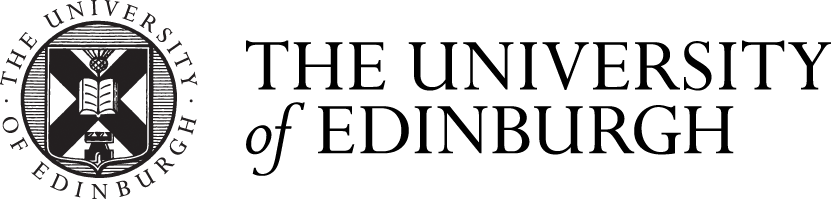Law
Welcome to the Law Subject Guide - giving you information on library resources and services.
Using law databases
We always recommend that students begin their database training with the Using Legal Databases session, as this provides an introduction to the three main databases you will need during your studies. We run this live session as part of our 'Using the Library' lectures for undergraduate, postgraduate and PhD students at the start of each semester. You can book on to any of our live training events via the MyEd Booking system.
We have also recorded a version of this session that can be viewed at any time on the Law Librarian Media Hopper Channel.
We're also building a repository of training videos of our databases, including demonstration videos for Westlaw, Lexis+ and HeinOnline. If you'd like a demonstration for one of our databases which we don't already have recorded, please contact us by email: law.librarian@ed.ac.uk.
You may also be interested in the video we've made entitled 'Finding International Legal Resources via the University Library' (8 minutes 30 seconds) which offers a brief look at some of the databases which can be used to research International Law.
We've also created a Legal Information Skills guide which allows you to click through to practice using our databases. We highly recommend this for undergraduate or postgraduate students new to using legal information.
-
Legal Information Skills Clickthrough GuideA guide to using our subscription databases. Includes example and a quiz to help you assess your learning.
-
List of Law Databases A-ZA list of subscription and open databases which we have access to which will be of use to you during your studies.
Resources for Scottish Legal System
Scottish Legal Systems is a foundation course which many undergraduate students are required to take. There are some resources which it will be important for you to find to support your studies.
- Resource List - this list provides a list of all the reading you will be required to access during your course, including instructions on which sections are relevant and links to ebooks or databases.
- Using the Library, Using Legal Databases: These videos together form an induction to using online resources for undergraduates. We recommend you watch them to learn how to access the materials you need.
- Using DiscoverEd Guide (Microsoft Sway): This guide will help you locate resources on our library catalogue, DiscoverEd. You can also watch our video on how to complete a simple search.
- Scots Law (Prezi): You may find this presentation useful in understanding basic information about Scots Law, including how to dissect a citation and the importance of the heirarchy of Law reports.
- Legal Information Skills Clickthrough Guide: Developed with this course in mind, the guide takes you through basic use of our major databases and helps you find resources you need for your study.
Stair Memorial Encyclopaedia: You will need to access this key resource for your course.
- To log in to Lexis+, you will need to select 'academic log in'. You may then be presented with a dropdown box to select 'UK Access Federation'. Select 'University of Edinburgh' from the list, and you will be logged in.
- In the middle panel in the centre of the page, select 'content' from the navigation menu.
- The resource will be one of the first items listed as 'Halsburys Laws and Stair'.
- Then you will see a link to Stair Memorial Encyclopaedia. Click the title, and use the plus and minus boxes to navigate through to find the section you need.
Finding Institutional Writers: Sometimes you will need to access materials written by the Institutional Writers of Scotland.
- To log in to HeinOnline simply follow the link from the Law Databases A-Z page.
- Scroll down to find the 'Browse databases by name' section, and locate Scottish Legal History: Featuring Publications of the Stair Society.
- 'All titles' will allow you browse through the database alphabetically.
- For example, to find Hume's Commentaries, select the option for 'H' and then scroll down to find the relevant result.
- TIP: use the CTRL+F shortcut on your keyboard to find 'Hume' on the page - this will make navigating the long pages easier.
- TIP: Hein is a difficult database to navigate. You may find it easier to search in DiscoverEd for the record you need, as it should return the result for any items in Hein's system. (For example: A DiscoverEd search for 'Commentaries on the law of Scotland' with the 'full text online' filter selected returns this record.)
Resources for Advanced Legal Writing
Advanced Legal Writing is an important course which many undergraduate students are required to take in their third year. There are some resources which it will be important for you to find to support your studies. We recorded a short video (10 minutes) to remind you of some of the ways that the Law Library can support your studies.
Some key resources to help you with legal writing can be found below:
- Legal Information Research Skills Resource List - see 'suggested reading' section for resources that can help with legal writing
- DiscoverEd search for Legal Writing - resources available via the University library to help build your legal writing skills
- Good Academic Practice course - A self-enrol course on Learn, our virtual learning environment. This course is written and maintained by academics in the school of law to help you understand the expectations of the School of Law with regards to academic conduct.
Resources for PhD
Postgraduate and PhD students in the School of Law sometimes require specific assistance with using legal databases to conduct advanced searches and research. We've recorded our popular PhD Sources, Materials and Bibliographies session which we think will help you get started with your research project.
The slides for the session are attached under the 'attachments' tab.
If you require additional support for your research project, please contact us on law.librarian@ed.ac.uk to arrange a one-to-one appointment, or use the MyEd booking system to find a 'literature search clinic' for the School of Law.
Appointments with the Law Librarians
If you have used the resources on this page and have further questions about getting support with our legal databases, please contact us to discuss.
You can book one of our one-to-one appointments via the MyEd Events Booking system; just search for “Literature search clinic” and select the Law specific event, or search for “Law” and select provider group “IS Library and University Collections” to find available dates.
Alternatively you can email us directly on law.librarian@ed.ac.uk to discuss a suitable date.
 |
|
|
Anna Richards (Monday, Tuesday, Wednesday AM) |
SarahLouise McDonald (Wednesday, Thursday, Friday) |
Database help guides
The databases have some help and training links on their search pages, or have dedicated guides to help you get started with their resources.
Main Databases:
Practitioner databases:
Additional databases for research:
Digital skills and training
There are free courses available from the Digital Skills and Training team.
Staff and students also have access to LinkedIn Learning- an online skills development service which contains 13,000 high quality courses in creative, technology and business. Courses are available in a range of different languages.