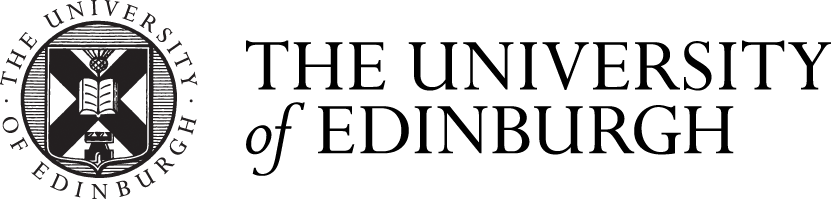Disability Studies
Welcome to the Disability Studies Subject Guide - giving you information on library resources and services.
University Departments and Services
Support for disabled students is provided by our own Student Disability Service based in the main library. Visit this page for information about additional funding, disability legislation and policy, building access and additional arrangements for exams.
Student pages: Academic Life / Disability Support
This page provides information about where to go for additional help and advice, including information on Disabled Students Allowance.

Edinburgh University Students Association: Your Representatives
Use this page to find the EUSA representatives who are working to support and represent you.
Edinburgh University Students Association: Disability History
The Students' Association's Disability History Month celebrations take place during November and are led by the Disabled Students' Officer. Visit the page or email disabledstudents@eusa.ed.ac.uk for more information.
Student Groups and Societies
Autism Spectrum Group
The Student Disability Service (SDS) runs a weekly online social and information group for students with a diagnosis of, or who are undergoing assessment for, Autism Spectrum Condition (ASC). The group is open to students who are registered with SDS, as well as those who have had no previous contact with the Service.
Disabled Students at the University of Edinburgh Facebook Group
The Disabled Students' Campaign exists to provide a safe space within Edinburgh University Students' Association where self-identifying disabled students can come together, discuss the issues affecting them, and campaign to improve their student experience. Students who self-define as disabled may have a physical disability, experiences of mental illness, a chronic condition, or an invisible illness, and all are welcome to join the group.
The Disabled Students' Campaign is led by the Students' Association's Disabled Students' Officer.
Mental Health and Wellbeing Society
Our society exists to provide an informal and friendly space within which University of Edinburgh students can learn more about the importance of mental wellbeing, get involved in political advocacy campaigns promoting better mental health and wellbeing services, raise awareness amongst young people, and gain access to useful information and wellbeing services. We aim to better the student experience both on and off-campus for all University of Edinburgh students. Acting as a platform and networking hub, the society also hopes to increase student access to the best services and knowledge available on issues ranging from temporary mental stresses, to more chronic conditions.
Neurodiversity Society
The Edinburgh University Neurodiversity Society offers an online safe space (over Discord) and accessible social and intersectional activism-based (primarily university specific) events. Neurodiversity is a group of personal identities that relate to natural variations in brains - it includes (but isn't limited to) conditions and disabilities such as Autism, ADHD, Dyslexia, Dyspraxia, and Tourette's Syndrome. Our society is open to all regardless of diagnosis status. Neurotypical allies are also very welcome.
Frequently Asked Questions
Below are some answers to common student questions regarding support and accessibility of library services at the University of Edinburgh. If you have any further questions, please contact Viki Galt, the Disability Information Officer: viki.galt@ed.ac.uk. You can find additional contact details on the Library services for disabled users webpage.
Where can I find more information on the support available to me at the University?
The Student Disability Service offers a range of support based on your individual needs, details of which are available on the Student Disability Service webpage. You can request an appointment with a member of the team to discuss this further by completing the online appointment request form.
What accessible study spaces are available in the Main Library?
Accessible study rooms are available on the first floor and the third floor of the Main Library for individual study. In addition, there are two further accessible study rooms on the first floor of the Noreen and Kenneth Murray Library at the Kings Buildings campus and one accessible study room in the Murchison House Building. If you would like to find out about how to obtain use of an accessible study room, please contact the Student Disability Service to arrange a consultation.
How can I request alternative formats for library resources?
The library helpdesk, located on the ground floor of the Main Library, can help you with requests for any library documents in alternative formats. You can also contact Viki Galt, the Disability Information Officer, for further guidance: viki.galt@ed.ac.uk.
What assistive technology is available from the University to support me with my learning?
The Student Disability Service can ensure that you are provided with the assistive equipment, software and technology that you need in order to be able to study effectively. This may include ergonomic equipment, assistive applications or equipment such as digital voice recorders. You can also find out more about the accessibility of individual libraries by clicking on the relevant information leaflet.
Physical Access to Libraries

The Main Library on George Square
We aim to make our library sites as physically accessible by disabled users as possible. Where we have identified access issues we are undertaking works to ensure access is being progressively improved wherever possible.
Detailed information on the physical accessibility of our libraries is available online.
AccessAble
The University works with AccessAble, the UK's leading provider of access information, to provide details about the accessibility of our buildings and facilities. You can search for accessible places on campus through the AccessAble website.
iOS users can also download the AccessAble - UoE app which uses symbols, photos and descriptions to give you instant access to information about ramps, lifts and accessible toilets. You can find out more information on the Accessibility webpage or by visiting the App Store: AccessAble - UoE.
Additional Support Resources
The University of Edinburgh has produced an accessibility statement which contains information on how to customise the appearance of the website to make it easier to navigate and read.
The AbilityNet guides on adapting your device to suit your needs can help make it more accessible to you.
Ability Net
AbilityNet have produced useful 'how to' guides to make your device easier to use. You can search for a specific need (e.g. making text larger) or filter the guides based on your symptoms (e.g. hand tremor) or condition (e.g. dyslexia).
f.lux
f.lux is free, cross-platform software which adjusts the colour of your computer screen according your location and the time of day, and is designed to reduce eye strain and help improve your sleep pattern.
MindGenius
The MindGenius application is based around the concept of mind-mapping, which allows the user to capture large amounts of disparate information and gives them the ability to view content from different viewpoints. Students can apply for a MindGenius license for installation on their home computer though the university (please note that this software is available for Windows users only).
SensusAccess
SensusAccess allows students, faculty, staff and alumni to automatically convert documents into a range of alternate media including audio books (MP3 and DAISY), e-books (EPUB, EPUB3 and Mobi) and digital Braille. The service can also be used to convert inaccessible documents such as image-only PDF files, JPG pictures and Microsoft PowerPoint presentations into more accessible and less tricky formats.
Information on assistive technology available to you as a student can be accessed through Information Services.
Get in touch
Academic Support Librarians (ASLs) work in partnership with Schools and Colleges to understand their library needs and to communicate about library resources and services. ASLs help students develop the digital and information literacy skills to use library resources to get the best from their studies and research.
You can find information on how to contact the ASL assigned to your subject area at the link below:
If you have any questions or suggestions relating to this guide, you can also get in touch with ASL team via email: library-academic-support@mlist.is.ed.ac.uk.