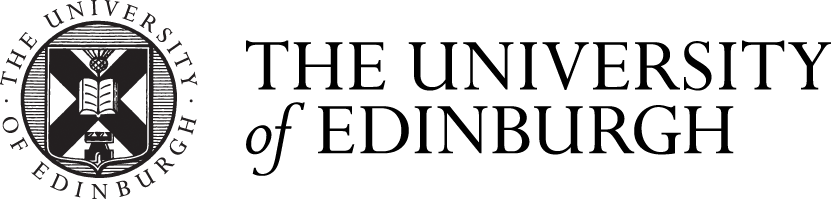Clinical Psychology
Welcome to this library subject guide - your guide to using the library resources, services and facilities for your subject
Menu for the library guide to Clinical Psychology
Systematic reviews - guidance for the literature searching stage
These presentations have been created to help those undertaking a systematic review as part of their Doctorate in Clinical Psychology.
All slides without narration (script in notes) [powerpoint, file size 2,312KB]
Part 1 of 2 - Thinking about your search (13 minutes)
Go to Media for Part 1 of 2 Thinking about your search
Part 2 of 2 - Academic literature databases (40 minutes)
Go to Media for Part 2 of 2 Aademic literature databases
LibSmart II: Literature Searching for Systematic Reviews

Literature Searching for Systematic Reviews is a module on Learn's LibSmart II course and is designed to provide guidance on what literature searching methods are relevant for robust systematic reviews:
- What is a systematic review?
- Why are you doing a literature review?
- Wait! Where's your protocol?
- Draft your search plan.
- Reporting search methods.
- Building complex searches for systematic reviews.
- Mapping your research question.
- Translating searches between databases.
- Moving between databases: what needs to be translated?
- Testing your search for relevance and quality.
- Managing search results.
- Methods guidance and tools.
Information about how to enrol on LibSmart II
There is a library guide with answers to some frequently asked questions (FAQs) on conducting systematic reviews.
Abstracting & Indexing Databases - which to use
For a systematically conducted literature review, you will be expected to use relevant Abstracting & Indexing databases (databases) which contain details of journal articles (theses, conference papers and some book chapters).
Databases (and other resources) with content relevant to clinical psycology topics, are listed on the webpage below.
- Get to a database by clicking on/selecting its title.
You will see on that page a description for each database to help you decide which may be appropriate to use for your review. However...
...you will be expected to have used:
- psycINFO
- The main one for psychology or psychiatry.
- MEDLINE
- The main clinical medicine one.
- PubMed is the free interface to MEDLINE.
- The Library’s links are to a search platform/interface called “Ovid”.
Others to consider include:
- Embase
- Another clinical medicine database but good for coverage of European journals which MEDLINE may not index.
- Global Health
- Use if your topic is connected to developing countries.
Both of these can be searched at the same time as psycINFO and MEDLINE because we buy access to them from the search platform “Ovid”. This also allows you to get some deduplication done by the search platform.
- CINAHL Plus
- The main nursing one.
If the professionals or population you are interested in are community based consider:
- ASSIA (Applied Social Science Index and Abstracts).
- Sociological Abstracts.
If your topic includes school based interventions or happens in schools, use:
- ERIC
The databases tend to cover theses in their subject areas but if you want to know you have searched across all subject areas, include:
- ProQuest Dissertations and Theses Global
These last four can all be searched together because they are hosted on the same search platform, called “ProQuest”.
Videos - search interfaces
Subject Heading searches in CINAHL Plus, MEDLINE and psycINFO
PDF summary of Subject Heading searches in CINAHL Plus, MEDLINE and psycINFO
Using the Search History to build a search
PDF Summary of Using the Search History to build a search
Saving your Search History steps to run in the future
PDF Summary of Saving your Search History steps to run in the future
Searching more than one database at once and de-duplication by the search platform
PDF Summary of Searching more than one database at once and de-duplication by the search platform
Saving your search methodology and result numbers
PDF Summary of Saving your search methodology and result numbers
Exporting database results from the EbscoHost and Ovid platforms
PDF Summary of Exporting database results from the EbscoHost and Ovid platforms
Other resources to search
Resources dedicated to grey literature are not usually designed for complicated search strategies, so pick a couple of concepts at most, and search on the main terms. Content is usually theses and government publications.
Other sources of research which could meet your relevancy and inclusion/exclusion criteria:
- Any charities which fund research in your area of interest but which do not publish reports in academic journals.
- Workplace in-house reports.
If you are thinking about using either of the following, bear in mind:
- DiscoverEd
- Whereas A&I databases are products other researchers can use (if they belong to somewhere which subscribes), DiscoverEd is theoretically different for you as members of the University of Edinburgh able to Sign In, than it is for those unable to Sign In.
- Does not accommodate complicated searches to the same degree as the A&I databases.
- Google Scholar Is mentioned in published reviews.
- If you are able to screen all the results a Google Scholar search returns, you will have used it systematically.
- Alternatively, state in your methodology how many results you screened, eg first X results.
Appraising a search for quality
As well as testing a search set against known papers, Table 1. PRESS 2015 Guideline Evidence-Based Checklist in the McGowan et al (2016) article can be used to assess your strategy.
The following Dissertation Festival recording was made on 17th March 2021:
How to test your systematic review searches for quality and relevance
The session covered:
- Use of known and eligible publications to test for recall
- Sampling intermediate records for “illogically irrelevant” and “want to screen” results
- How to interpret and apply the PRESS checklist (McGowan et al article above)
Scoping Reviews
"A scoping review seeks to explore and define conceptual and logistic boundaries around a particular topic with a view to informing a future predetermined systematic review or primary research."
Sutton, A., Clowes, M., Preston, L., & Booth, A. (2019). Meeting the review family: exploring review types and associated information retrieval requirements. Health Information & Libraries Journal, 36(3), 202-222. https://doi.org/10.1111/hir.12276
"The method adopted for identifying literature in a scoping study needs to achieve in‐depth and broad results. Rather than being guided by a highly focussed research question that lends itself to searching for particular study designs (as might be the case in a systematic review), the scoping study method is guided by a requirement to identify all relevant literature regardless of study design."
Arksey, H. & O'Malley, L. (2005) Scoping studies: towards a methodological framework, International Journal of Social Research Methodology, 8(1), 19-32. https://doi-org.eux.idm.oclc.org/10.1080/1364557032000119616
University of South Australia's Scoping Reviews Library Guide
PRISMA for Scoping Reviews is a checklist of 20 essential reporting items and 2 optional items to include when completing a scoping review.
Help
Please contact me if you have any problems or questions when it comes to the literature searching part of your review.
I am also very happy to arrange to speak to individuals or small groups.
Rowena Stewart, Academic Support Librarian (Health in Social Science)
rowena.stewart@ed.ac.uk (she/her)

What you are aiming at
Previously awarded DClin theses are available to read in the Edinburgh Research Archive (ERA):
Thinking about your topic - more search terms, inclusion/exclusion criteria
For health related topics, a research question framework is often used to guide identification of what would make a piece of work useful.
Thinking about your topic in this way:
-
Helps more clearly define the research you are willing to use.
-
Can add to your stock of search terms.
-
Helps set the criteria by which to include, or exclude, results returned by your search(es).
Research questions might generate multiple entries under some headings, e.g. both parents and their children, or educators and the population they educate, or might leave some entries empty. For other questions, a different framework is more appropriate.
For quantitative research topics, PICO(S/T) headings are often used:
-
Population/Participants [incl. Problem], Intervention, Comparison, Outcome, Study Type/Time (PICOS/T).
-
To develop the PICOS/T approach see:
Thomas, J., et al (2019) 'Determining the scope of the review and the questions it will address', in J.P.T. Higgins et al (eds) Cochrane Handbook for Systematic Reviews of Interventions. 2nd edn. Hoboken, NJ: Wiley Blackwell, pp. 13-31.
DiscoverEd record
-
For qualitative research topics, PICo headings might be a better fit:
- Population/Participants, Phenomena of Interest, Context
- See Joanna Briggs Institute (JBI) JBI Manual for Evidence Synthesis:
Section 3.3.7 Determining the review question
Section 3.3.8 Identifying eligibility criteria for the review
For alternative frameworks which may be good fits for other disciplines or question types:
PICOS/T, PEO, PICo, SPIDER Frameworks (plus ECLIPSe and SPICE) (pdf)
Library guide: Guidance for systematic reviews' Building search plan section
University of Maryland Libraries' Developing a research question: Frameworks
Be taken through the process of mapping your topic to the PICO framework to creating the basis of a search strategy:
Review Protocols
It is possible to post or publish a review or meta-analysis protocol, just as it is possible to register prospective clinical trials. A registered review "marks territory" and provides an indication of time and money being better spent reviewing a different research question. However, not all registered review protocols result in a published review.
A Covidence publication is available to download and includes the sections: Why is it important to write a protocol? | Registering a protocol | Review Information | Objectives & Research Questions | Eligibility Criteria & Search Strategies | Methods | Top 5 Tips for Review Protocol:
A practical guide to Protocol Development for Systematic Reviews
There is a PRISMA checklist (produced in 2015) for systematic review protocols which may help in their completion.
PRISMA for systematic review protocols (PRISMA-P)
Protocol Registers include:
PROSPERO: International prospective register of systematic reviews.
Resources which accept (without charge) other review protocols and research output:
Figshare - open repository of research output.
Research Registry - "all types of research studies".
Open Science Framework - "protocols and other research materials".
University of Edinburgh Research Explorer - research output of members of the University.
Some journals accept review protocols for publication.
To find a suitable journal, go to an abstracting and indexing database strong in your subject area, do a title search for "review protocol" in combination with a search term relevant to yours and then use the Refine type options to see the journal titles which appear most frequently in the results.
N.B. Publication fees may accompany publication.
Review management software
For systematic reviews, there are online tools that can help with the screening and reviewing processes.
Covidence provides free account creation for up to 500 records. Instead, make use of the University of Edinburgh's subscription to load your records (more than 500 if that is what you have) for de-duplication* and screening.
Covidence is a web-based tool and reviewers can work on the same set of records.
Covidence’s University of Edinburgh sign-up page
- register using your University of Edinburgh email address.
Webinar schedule on the Covidence Knowledgebase page - scroll down
Plus the Covidence Academy for:
- Guides on key steps in the systematic review process.
- Step by step video tutorials to get the best out of the Covidence platform.
Rayyan is a freely available systematic review tool from Qatar Computing Research Institute.
*always do a manual check after any system of automatic de-duplication.
Appraisal Checklists
Checklists or critical appraisal tools/worksheets are designed to help with the evaluation (reliability and relevance) of reading material found. There are different checklists for reports of different research methodologies, eg randomised control trials, cohort studies, economic studies. They can also help you think about your search strategy as well as being used as templates should you be publishing research of a particular methodology.
PRISMA (Preferred Reporting Items for Systematic Reviews and Meta-Analyses) is the source of commonly used flow diagrams used to present to readers how the results of a search focus as the screening process progresses. In addition it has checklists for assessing the quality of a systematic review and, in the Extensions section, for other types of reviews as well:
Critical Appraisal Skills Programme (CASP) provides resources to enable systematic assessment of the trustworthiness, relevance and results of published papers.Checklists provided are for RCTs, systematic reviews, qualitative, diagnostic and case control studies, also economic evaluation and clinical prediction rule.
Centre for Evidence-Based Medicine (CEBM)'s critical appraisal tools are for systematic reviews, diagnostics, prognosis, RCTs, qualitative studies and IPD review.
CEBM Critical Appraisal worksheets
Joanna Briggs Institute (JBI) critical appraisal tools include analytical cross sectional studies, case control studies, case reports, case series, cohort studies, diagnostic test accuracy studies, economic evaluations prevalence studies, qualitative research, quasi-experimental studies, RCTs, systematic reviews and for text and opinion:
The “Journal of Mixed Methods Research” in 2019 presented in an editorial its checklist for authors .
Fetters, M. D., & Molina-Azorin, J. F. (2019) A Checklist of Mixed Methods Elements in a Submission for Advancing the Methodology of Mixed Methods Research, Journal of Mixed Methods Research, 13(4), 414-423.
https://doi.org/10.1177/1558689819875832
Naicker’s Critically Appraising for Antiracism Tool is a supplementary tool developed to support appraisers in explicitly addressing racial bias and available, with supporting documentation, from the author's Critically Appraising for Antiracism website.
Critically Appraising for Antiracism
ROBIS (Risk Of Bias In Systematic reviews) from Population Health Sciences at the University of Bristol is a checklist for assessing systematic reviews:
ROBIS - Risk Of Bias In Systematic reviews
SIGN checklists are for systematic reviews and meta-analyses, RCTs, cohort, case-control, diagnostic and economic studies.
NICE guidelines' manual (NICE process and methods [PMG20]) in Appendix H, assigns appraisal checklists to study type.
In 2014, Appendix 2 of NICE's Interim methods guide for developing service guidance, NICE process and methods [PMG8] provided the checklists:
- 1.1 Checklist: cost–benefit analysis (CBA) studies
- 1.2 Checklist: cost–consequence analysis (CCA) studies
- 1.3 Checklist: audit
- 1.4 Checklist: surveys
- 1.5 Checklist: studies of national, regional or local reports, assessments or evaluations
- 1.6 Checklist: longitudinal studies
- 1.7 Checklist: cross-sectional studies
- 1.8 Checklist: secondary data studies
- 1.9 Checklist: grey literature
- 1.10 Checklist: systematic reviews (non-randomised controlled trials)
- 1.11 Checklist: mixed-methods reviews
Cochrane Interactive Learning
Cochrane Interactive Learning is self-paced learning modules on the full process for conducting systematic reviews according to Cochrane Collaboration guidance. There are 11 modules plus exercises and quizzes.
The first time you use this resource, you need to register to create account so that your progress may be recorded and you can pick up where you left off. There is a two-stage registration process – if you already have a Cochrane account, you can skip the first step.
Reference management
For more help with referencing, please see:
If you decide EndNote is a reference management software tool you want to use, you can download the desktop version of EndNote for your own machine.