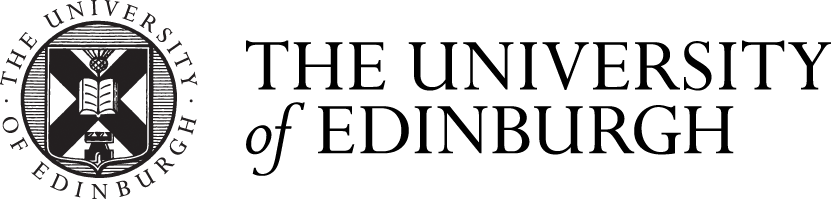Guidance for systematic reviews
This guide aims to round up the most frequently asked questions (FAQs) on conducting systematic reviews
Data extraction
The Cochrane handbook and many researchers strongly suggest at least two reviewers extract the data to reduce the number of errors (Chapter 5. Cochrane handbook). We suggest piloting data extraction with 2~3 papers to see whether the template can catch all important data from a paper. Once your review team confirm that the form works well, you can start data extraction using the form.
In a data extraction form, in general, you include "study basic information (study type, authors, country), population (age, gender, etc), methods and outcomes (and conclusions)".
It may help to consult other similar systematic reviews to identify what data to collect or to think about your question in a framework such as PICO.
Extraction templates should be determined by the research questions. The following data for an intervention study may include:
- General information about the article
(title, country, author(s), year of publication) - Information about the study
(study type, participant recruitment, eligibility criteria, allocation) - Patient demographics
(age, sex, ethnicity, diseases/conditions, and other characteristics related to the intervention/outcome) - Methods (statistical methods, etc)
- Intervention
(dosage, route of administration, follow-up duration, study setting) - Outcomes
(quantitative - estimates, 95% CI, etc. and/or qualitative)
More information is available here:
Cochrane data extraction forms
Cochrane interactive learning: Module 4. Selecting studies and collecting data
Excel Spreadsheet
Excel is the most basic tool for the management of the screening and data extraction stages of the systematic review process. Customized workbooks and spreadsheets can be designed for the review process. A more advanced approach to using Excel for this purpose is the PIECES approach, designed by a librarian at Texas A&M. The PIECES workbook is downloadable at this guide.
Covidence
Covidence is a software platform built specifically for managing each step of a systematic review project, including data extraction. Read more about how Covidence can help you customize extraction tables and export your extracted data.
RevMan
RevMan is free software used to manage Cochrane reviews. For more information on RevMan, including an explanation of how it may be used to extract and analyze data, watch Introduction to RevMan - a guided tour.
SRDR
SRDR (Systematic Review Data Repository) is a Web-based tool for the extraction and management of data for systematic review or meta-analysis. It is also an open and searchable archive of systematic reviews and their data. Access the help page for more information.
DistillerSR
DistillerSR is a systematic review management software program, similar to Covidence. It guides reviewers in creating project-specific forms, extracting, and analyzing data.
Sumari
JBI Sumari (the Joanna Briggs Institute System for the United Management, Assessment and Review of Information) is a systematic review software platform geared toward fields such as health, social sciences, and humanities. Among the other steps of a review project, it facilitates data extraction and data synthesis. View their short introductions to data extraction and analysis for more information.
The Systematic Review Toolbox
The SR Toolbox is a community-driven, searchable, web-based catalogue of tools that support the systematic review process across multiple domains. Use the advanced search option to restrict tools specific to data extraction.
Libguide from the Cornell University Library: https://guides.library.cornell.edu/evidence-synthesis/data-extraction