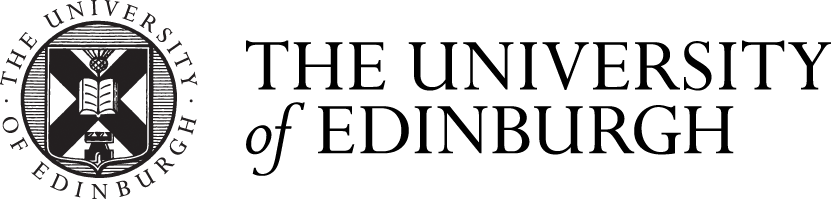Guidance for systematic reviews
This guide aims to round up the most frequently asked questions (FAQs) on conducting systematic reviews
Search strategy
This training video demonstrates how to build complex searches
Once you have identified the literature databases most relevant to your search, you need to become familiar with:
- The information included in each database's records
- The available searchable fields
- Whether there is a useful controlled thesaurus from which subject headings are used to "tag" records of articles
- The search interface (bear in mind some databases are available from more than one platform: use the platform with the features most useful to your review)
- What search functions are available (e.g. phrase searching)
- The syntax to use for the search functions you need
- What options there are for exporting results in bulk
To learn about these aspects, you need to spend time exploring and testing searches in each database. You will also need to check the Help documentation for each database. You may want to use tutorials and other support documentation provided by each database publisher.
This recording of a Library Bitesize session on Translating literature search strategies across multiple databases introduces common differences across databases and tools for translating searches.
You can practice translating a search in LibSmart II.
| Useful Resource |
|---|
|
Q. What is subject heading?
A subject heading is like "a tag" or "a label" of a topic/item in a book or an article. Subject headings are in general, words or short phrases that can represent important concepts of literature in the database. For instance, when a paper about “health-related behaviours of people with diabetes” enters a database, an indexer will decide which topics are coved by the article and choose several subject headings to be tagged.
Subject headings are the way databases such as MEDLINE or CINAHL Plus organise and categorise their records. Not all databases have subject headings.
They are added to records to describe the content of the article a record describes and because they are consistently applied, they smooth out variations in terminology (e.g., changes over time, geography, discipline and author differences in how concepts are described).
Subject headings are indexed in the databases' thesauri. The thesauri are searchable, allowing you to find the subject headings related to your search terms and from which all the articles assigned, that heading can be retrieved.
Databases for health subjects make greater use of subject headings than databases for some other subjects and learning how to use subject headings will greatly improve the relevance of your search results.
- How to search CINAHL Plus, MEDLINE and PsycINFO using subject headings: Subject Heading searches in CINAHL Plus, MEDLINE and psycINFO - Media Hopper Create
As described above, the subject headings encompass a standard list of terms or thesaurus to be used. Here is an example in Ovid EMBASE. When the paper “Rosiek A et al. (2016) Health behaviours of patients diagnosed with type 2 diabetes mellitus and their influence on the patient satisfaction with life. Ther Clin Risk Manag.” was searched in Ovid EMBASE, you can see the following subject headings:
So if you included a subject heading “health behaviour” in your search, then the search is likely to retrieve this paper. What if you included another subject heading “quality of life”? Again, your search will pick up this paper.
The subject heading is also known as a “controlled vocabulary”, which means that all items (articles or books) about “Diabetes” for instance, would be tagged with the same, standard subject heading “Diabetes Mellitus” regardless of the terms or phrases that were used in the title or abstract.
Here is an example. Suppose you’re looking for articles about “health behaviour” and then you search for “health behavio?r*” in the title and abstract in Ovid Embase (the wildcard symbol (?) can be used as a substitute for one character or none. It is useful for retrieving records with British and American spelling variations. So here, it will retrieve records containing “behaviour” or “behavior”).
There are 32544 articles with the word “health behaviour” or “health behaviour” in the title or abstract.
What if you search for the correct subject heading for health behaviour?
Then you will have 466382 articles. As you can see, the subject heading exploded to retrieve all results using the selected term and all of its more specific terms. Then 466382 articles were retrieved here.
Therefore, we always recommend using both the most relevant subject headings as well as free-text searches that reflect usage/terminology to get the best from both the database’s standardised descriptors as well as authors’ words from fields like title and abstract. If a database has subject headings (e.g., Ovid EMBASE, Ovid MEDLINE, etc.), then use them! There’s no good reason not to utilise subject headings. And then adding free-text searches that reflect usage/terminology would increase the sensitivity of your search.
- Please note that the thesaurus (list of subject headings) will be different for each database. For example, the subject heading for sociocultural factors is “Sociocultural Factors” in PsycINFO whist no subject heading in Medline.
- Sometimes, available subject headings are not precise enough or do not reflect variation or range in the terminology used by authors. In addition, sometimes the most appropriate subject headings are not applied to article records.
- Sometimes, subject heading hierarchies use highly specific terms that can be more easily captured with subject heading searches.
- Subject headings should be normally truncated unless included as part of a free test term search
Proximity operators are sometimes called adjacency operators. They function as precision-maximisers as they enable you to define how closely you want your search terms to be found in relation to one another.
Proximity searching can be important when there’s a possibility of having another word between two words.
For example, some papers might use other terms “social psychological determinants”, “social structural determinants” or “social-health determinants”. To deal with such variations, we can use ADJn (e.g., adj3) between two search terms.
Syntax:
1. Ovid: ADJn (ADJ=adjacency),
n specifies the number of words between two search terms in any order.
2. EBSCO: Nn (N=Near), Wn (W=Within),
N searches for instances of the search terms in any order;
W searches for instances of the search terms in the specified order,
n specifies the number of words between the search terms.
3. ProQuest: NEAR/n (or n/n), PRE/n (or p/n)
NEAR searches for instances of the search terms in any order;
PRE searches for instances of the search terms in the specified order;
if n isn't specified, 4 is set by default.
4. Cochrane library: NEAR/n, NEXT
n specifies the number of words between the search terms.
if n isn't specified, 6 is set by default.
NEXT searches for instances of the search terms next to each other and in the specified order
5. Web of Science: NEAR/n
n specifies the number of words between the search terms.
if n isn't specified, 15 is set by default.
Please note that not all databases allow proximity operators.
If you have too many/small records, it could be due to a number of reasons. There are several points you might need to check.
|
Filters
We usually recommend not limiting by language if possible, to avoid language bias.
Most abstracts are in English, so you'll be able to screen them at the title & abstract level. What we'd recommend is only limiting language at the full-text screening stage and recording those which were excluded because they're non-English and reporting them in an appendix.
That way, it's clear why these potentially relevant papers were excluded from your review. According to the Cochrane Handbook of Systematic reviews, you can report these as 'Studies Awaiting Classification' rather than 'Excluded Studies'. More information here, under 4.4.5 https://doi-org.ezproxy.is.ed.ac.uk/10.1002/9781119536604.ch4
If you're interested, this paper would help your decision:
It depends on the number of papers. Restricting your search by countries and regions might not be able to retrieve a decent number of papers to be included. If you narrow down your search by country, you might not have enough studies for systematic review after screening. Therefore, having broader regions such as Europe, Africa, and LMICs could show you enough papers.
Caution: when you restrict your search by LMICs, for example, you need to either search for LMICs individually or have LMICs as a screening criteria. A paper may be published in or about an LMIC but doesn't use the term within the title/abstract, so wouldn't be found with the search term "LMIC". Consider using a search filter for this aspect:
Geographic search filters: https://sites.google.com/a/york.ac.uk/issg-search-filters-resource/home/geography
This is quite tricky considering the fact that some papers have animals and humans and that humans are animals! Then how can we include only “humans”?
Many databases offer the option of a Humans limit. It is worth noting that whilst this is a quick and easy option this would exclude any papers which had not had the Humans thesaurus/ Subject Heading assigned to them, which potentially could mean you miss a useful paper. This might happen because a paper is too new to have had the thesaurus term added to it yet or because it was simply not selected when the article was indexed and added to the database. Instead, you may prefer to exclude any studies which have been tagged as an animal-only study (which would allow you to see all articles tagged as human only; or tagged as human and animal; or not tagged at all).
The Cochrane Handbook, therefore, recommends the following steps for a Medline search:
- Search for: exp animals/ not humans.sh. (simply copy and paste this into the search box)
- NOT this search with your combined search results (you will need to type in NOT as this doesn't appear as a Combine option on the Ovid platform.
(Source: https://libguides.kcl.ac.uk/systematicreview/SRFilters)
You could consider adding a string “double negative”.
For instance (in Medline via Ovid):
1. YourFinalResult
2. exp animals/not humans.sh
3. 1 NOT 2
In Embase via Ovid,
YourFinalResult NOT ((exp animal/ or nonhuman/) NOT exp human/)
In PubMed,
YourFinalResult NOT ("Animals"[Mesh] NOT ("Animals"[Mesh] AND "Humans"[Mesh]))
In general, publication date range limits undermines the underlying principle that systematic reviews should be comprehensive to identify all relevant comparable data. It’s best practice to use publication data range limits only when prior work would be irrelevant to current circumstances or practice. Always, pragmatic limits that do not align with the focus of the research question should be avoided in rigorous systematic reviews.
- Check DiscoverEd for the journal title – it may be in print
- Check Google Scholar (with UoE Library Links enabled): https://media.ed.ac.uk/media/0_5exnczwk
- Request an interlibrary loan https://www.ed.ac.uk/information-services/library-museum-gallery/using-library/request-resources/ill
- Consider contacting the author
- If these are not successful, there is a section in the PRISMA flow diagram to record 'records not retrieved'.