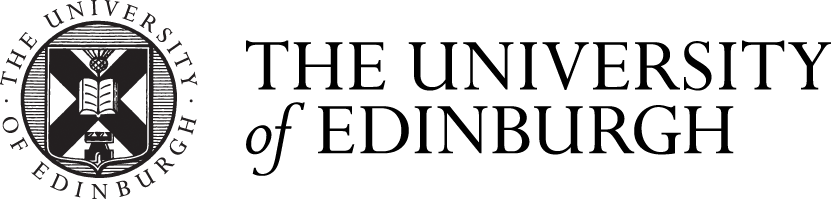Open Content
This guide brings together information about Open Access Resources and Open Educational Resources. It aims to make Open Access resources easier to find and use for study, teaching and research.
Film and Video
Finding Film and Video Resources
The portal offers free online access to thousands of items of audiovisual heritage. It brings together clips that provide an insight into the social, cultural, political and economic events that have shaped the 20th and 21st centuries. As well as chronicling important historical events, the EUscreen portal allows you to explore television programmes that focus on everyday experience.
Internet Archive is building a digital library of Internet sites and other cultural artefacts in digital form, including a collection of feature films, shorts, silent films and trailers available to view and download for free.
- OASIS (Openly Available Sources Integrated Search)
A search tool for finding all types of open content, including audiobooks, videos, podcasts, and more. Developed at SUNY Geneseo's Milne Library.
Free cultural and educational media, including films, audio and video lectures.
Search for free courses, interactives, videos and more from the Open University.
Photos and videos on Pexels are free to use and may be edited for reuse. Attribution is not required, but acknowledgement of the original creator is appreciated. Find out what is and is not allowed under licence.
A collection of short talks (18 minutes or less) delivered by subject experts on a range of topics. Many TEDTalks are available for educational or personal use. TEDTalks Usage Policy encourages creators to share content under an Attribution-Commercial-No derivatives (CC BY-NC-ND 4.0 International).
Wikimedia operates on a copyleft principle, meaning that the work continues to be open and available for re-use, so the majority of media, images, video, sound files are in the Public Domain, CC0, or CC BY-SA licensed. You can choose to search for specific media types, audio file types, recording specifics, and more.
Vimeo
You can filter Vimeo search results to include content by licence type, including creative commons.
- Select 'Watch' from menu options at the top of the Vimeo home page
- Enter keywords/search terms
- Select '+ More filters' to the left of search results (below 'Refine by:')
- Select appropriate CC (Creative Commons) licence type
- You can view information about a video (including licence) by selecting 'More'


How to filter Vimeo results to find items with a Creative Commons licence.
Creative Commons Licences
To find out more about Creative Commons (CC) licence types, visit 'About CC Licenses' on the Creative Commons website.
Open.Ed
Open.Ed is the University of Edinburgh Open Educational Resources platform - search for OERs created and shared by students and staff at the University.
Media Hopper Create
Media Hopper Create is the University of Edinburgh's media asset management system. All students and staff can access Media Hopper Create's asset management tools to create, edit, publish, share, view, re-use and centrally store video and audio across multiple platforms including VLEs, the University website and social media channels.
You can filter or browse for content that has been assigned a Creative Commons licence in Media Hopper Create.
To browse:
- Go to Media Hopper Create: https://media.ed.ac.uk/home
- Click on 'Creative Commons' tab to view appropriately licensed content

To filter:
- Go to Media Hopper Create: https://media.ed.ac.uk/home
- Click on 'Search'
- Enter keywords in 'Search all media' box [press Enter key]
- Click on 'Filters >' to view all options
- Select check box next to appropriate 'Licence Type' - click 'Show More' to view all options


If you are uploading media onto Media Hopper Create, there are a number of copyright statements and licences available that you can apply to your media. Information on 'Applying a Licence to Content on Media Hopper Create' is available on the Information Services, Learning Technology page.
If you create a video that includes content created by a third party copyright holder (someone other than yourself), it is important that you have permission to use this content, e.g. the content has been licensed for use by the University, is in the public domain, has been shared under open licence, or is used in accordance with the exceptions to UK copyright.
The University has an Open Educational Resources Policy that actively encourages colleagues to use, create and publish Creative Commons licensed learning and teaching resources to enhance the quality of the student experience. Visit the OER Service to find out more about open educational resources and the University’s commitment to open knowledge.
YouTube
You can filter YouTube search results to find videos that have been assigned with a creative commons licence by their creators:
- Search by keyword
- Select 'Filter'
- Select 'Creative Commons' in list of filter options
- You can view information about a video (including licence and reuse) by selecting 'Show More'

How to filter YouTube results to find items with a Creative Commons licence.