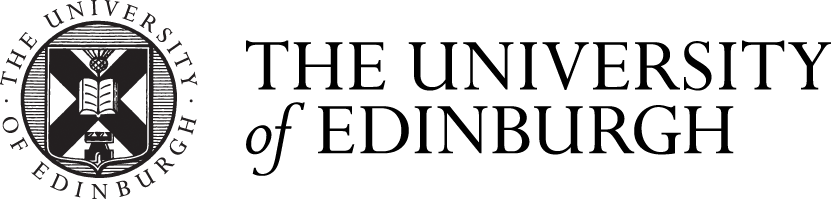Nursing
Welcome to this library subject guide - your guide to using the library resources, services and facilities for your subject
Menu for the library subject guide to Nursing
Introduction
Welcome to University of Edinburgh Library.
DiscoverEd is the place of record for the books, journals, newspapers and everything else The Library holds.
Library Bitesize sessions run for learning on a variety of library-related topics
Books
![]()
Set Material Type to Books and the search to be in the Title field.
[If you are sure about the book's title, you can reduce results' noise even further by selecting beginning with.]
A book's full DiscoverEd record tells you:
i) Location of online copy and any limitation on the number of simultaneous readers
ii) Which libraries have print copies, "Murray Library" (you can borrow from all the centrally managed libraries).
- Sign In to DiscoverEd for all the services available to you.
Open the full record to see how many print copies of a title the Library has bought and how many are available to borrow, e.g. (3 copies, 2 available).
The alphanumeric code (shelfmark or classmark), T11 Sar., is where a book is shelved in the library "Location" you need to go to borrow a copy.
- The first part, T11, of the classmark is where other books on the same topic are kept.
- The last part, Sar., identifies your book amongst others on the same topic.
- The information in brackets, (STANDARD LOAN), indicates how long a book can be borrowed.
How long can I borrow a book for?
Borrowing books and other resources
For books on loan you can request an early return of a copy for you to collect and borrow.
- Sign In to use "Request this item"
Books online
If you are only interested in online books, use DiscoverEd's Full Text Online filter in the Refine my results menu. Online books do not all offer the same options to their readers.
Journals

Set Material Type to Journals and the search to be in the Title field. If you're sure about the journal title, you can reduce results' noise even further by selecting beginning with.
Enter the journal (not article) title in the search box you have prepared.
Read the information about the years available from each place the Library has been able to buy the journal.

Choose the place which includes the issue you need.
If only a start date is given, eg Available from 1869 volume: 1 issue: 1, the most recent issues are available.
Some sellers cannot make available the most recent issues. This information is included in DiscoverEd records, eg Most recent 1 year(s) not available.
Getting copies of print articles: a free and same (week)day service
Information about print-only articles
Free scans of articles, sent to your email address, are available of articles from journal issues in The Library's collection which are only held in print format. Sign In to DiscoverEd and look for Digitize Other Issue
Request Other Issue is what to use to have the print issue sent to one of the on-campus libraries for you to go to and use. Most print journal issues are hardback bound in collections of volumes/years.
Scan and Deliver (digitsed extract not full copy) appears on individual journal issue holdings which happen to be on the DiscoverEd record.
Academic Support Librarian (my personal pronouns: she/her)
The little book of literature searching
A summary of basic search techniques for academic literature seaching and what to think about before seeking literature on a topic. The techniques and thinking might help define a more efficient or effective search strategy:
Databases
Main Library
The main print book collections for Health in Social Science, Medicine, Psychology, Sociology and other arts and social science subjects are held in the Main Library, George Square.

Opening hours of the Main Library
Library Updates newsletter
A monthly online newsletter, sharing the latest news on library services, resources and projects.