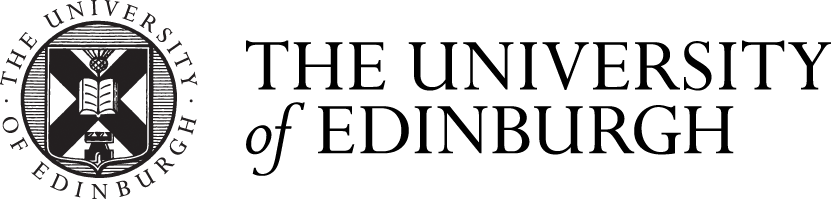Mathematics and Statistics
Welcome to this library subject guide - your guide to using the library resources, services and facilities for your subject
Welcome to The University of Edinburgh's Libraries and their collections and services
Virtual tours of the libraries are available all year round. ![]()
Information about each of the University of Edinburgh's Libraries
Library staff at the Helpdesks and EdHelpdesks in the University's libraries will be happy to try to help and are also on the Library Chat widget.
Library Chat is found on DiscoverEd and some of the Library's webpages.
 University of Edinburgh resources for students starting Academic Year 2024-25
University of Edinburgh resources for students starting Academic Year 2024-25
New Students webpages including Your essential top 6 tasks
The official Facebook group for all students starting at University of Edinburgh 2024/25
How to use the Library & How to reference and avoid plagiarism (all online via Collaborate but live!)
9th January 2025, 13:30-14:30
22nd January 2025, 09:10-10:00
What The Library at the University of Edinburgh can offer, how to find what you want and how to get assistance
Information for everyone
Introduction to Library Resources and Services [powerpoint presentation without narration, 30thAug24]
Presentation content & links to further information:
Information for PhD students
Extra information for services useful to PhD students [powerpoint presentation without narration, 30thAug24]
Presentation content & links to further information:
MANTRA: a free online course for those who manage digital data as part of their research project
LibSmart: Your library research starts here

LibSmart on Learn is designed to help you get started using library resources at the University. It has five modules that will take you step by step from starting to use the library to researching a topic for a report or essay. You can choose to work through every module or just the one or two most relevant to you.
You can revisit the course at any point during your studies, and use it as a hub of resources to support your personal and academic development. The content covers:
- Get started with accessing and using online library resources for your studies.
- Explore and use key library resources appropriate to your discipline.
- Find material for an essay or report on a topic.
- Manage the information you’ve found and avoid information overload.
- Use Library tools to develop good academic practice with citation and referencing.
LibSmart includes reflective activities to get you thinking about your own skills, experiences and what you hope to achieve.
How to enrol on LibSmart
Most students new to the University will already be enrolled on LibSmart. To locate the course in Learn Ultra:
- Visit www.learn.ed.ac.uk
- Log in using your UUN (normal university username and password)
- On the left hand navigation, select 'Essentials'
- Locate LibSmart I: Your Library Research Starts Here (2023/24) from the list.
Those not automatically enrolled on LibSmart may need to search Learn's courses catalogue.
Guest and Self-Enrol [Learn] Course Access
If you have any issues regarding access to LibSmart, please contact IS Helpline:
Making the most of IT
This video introduces new students to the main IT (information technology) and learning technology services at the university. Find out how to:
- Activate your email account and register for wireless
- Use the MyEd portal to access web-based university systems and services
- Access the Learn virtual learning environment
- Access Office 365 for mobile email, document creation and cloud storage
- Save files to the university network and the cloud
- Use printing and copying facilities
- Access Library resources
- Improve your digital skills
- Get further information and help
The Making the Most of IT webpage provides more information and links to webpages of the services highlighted in the presentation. The powerpoint slides are also made available from this page:
The Library section is on the above webpage but also below.
Academic Support Librarian (my personal pronouns: she/her)
Menu for the library subject guide to Mathematics and Statistics
Noreen and Kenneth Murray Library
The main print book collections for Biological Sciences, Chemistry, Engineering, Geophysics, Mathematics and Physics are held in the Murray Library at The King's Buildings campus.
Noreen and Kenneth Murray Library information
History of King's Buildings campus

How-To Get ready for University
The "New Students" webpages include a suite of recordings from professional and support services staff from across the University giving practical information and sharing top tips on ‘how-to-do’ something:
Get prepared for University with our 'How to' sessions.
Library related recordings include...
How to access online library resources
Feel confident accessing online library resources via MyEd, Resource lists, the library website & DiscoverEd, The Library’s online discovery tool. You will also be able to troubleshoot some common access issues.
How To Find Academic Literature
Introducing good practice when looking for relevant material on a topic:
How to get access to resources you need that the library does not hold
The services available for getting reading and other materials The Library does not hold.
Guidance for new academic staff and postgraduate researchers: IS teaching and research services
Library Updates newsletter
A monthly online newsletter, sharing the latest news on library services, resources and projects.