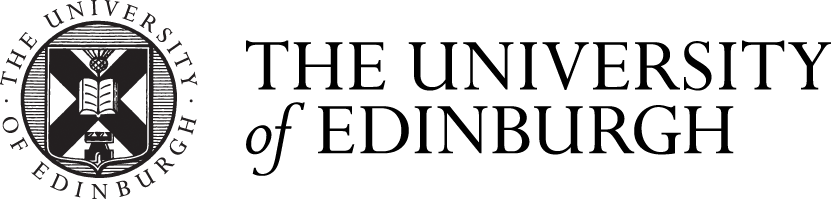Using Generative AI Tools in Academic Work
This guide is aimed at students who wish to know how generative AI tools may be used to help with academic work. It currently covers using AI to help with literature searching and summarising. It also covers how to use AI ethically and responsibly.
Which generative AI tools to use?
In this guide we use two tools (ELM and Elicit) to conduct several different tasks related to literature searching.
- ELM-
- ELM is the University of Edinburgh's chatbot and is based on OpenAI's LLMs. It provides access to various different OpenAI models, including GPT-4, o1 and o3. You access it using your UUN. Using ELM rather than ChatGPT directly means you do not share any data with OpenAI.
- Elicit is an AI tool created specifically to help with research. You can create a free Basic account with Elicit with the option to upgrade to a paid account to access additional features.
Other AI literature searching tools
There are several other AI literature searching tools you might want to explore. Please note that some of these may require payment to use all the features:
Writing good prompts for generative AI
Getting the best results from any AI tool requires you to write effective prompts. The guidance below from Breda University of Applied Sciences provides some tips on how to write good prompts.
-
Prompt Engineering for GenAI: Prompt frameworksIncludes example prompts and personas to help you use generative AI more effectively (developed by the Bayes Centre, University of Edinburgh).
Using ELM to devise research questions
ELM can help you get started with your research by suggesting research questions and search strategies you might use. For example, you may know the broad topic area you are interested in but may not be sure how to make it more specific or write it as a research question.
In this example, I am going to pretend to be an undergraduate student about to start my dissertation. I have already spent some time thinking about what area I am most interested in, which is the use of AI in agriculture, but I am feeling a bit overwhelmed with all the topics I could focus on. I need to narrow it down to a specific research question so I will ask ELM to suggest some suitable topics.
The prompt I use is 'You are an experienced academic researcher. Suggest some research areas I could investigate on the topic of how AI can help agriculture, particularly in making it more sustainable or addressing some of the climate change impacts of agriculture. I am an undergraduate student conducting a 10, 000 word dissertation so they need to be suitable for this level of work'. I made my prompt as specific as possible by telling ELM that a) I am an undergraduate student and that b) I am writing a dissertation with a specific word count. This gives the chatbot context and the level at which I am working.

It suggests a range of different questions such as ‘How can AI algorithms improve the accuracy of soil nutrient assessments to minimize fertilizer use and mitigate runoff into local water sources?’ and ‘What are the potential water savings of implementing AI-controlled smart irrigation systems in arid regions?’.
Do not feel you have to use any of these questions exactly as they appear in the chat. Rather, they can help you get a better idea of the questions you may want to ask and you can change them to better suit your area of interest. For example, I could as it to generate further suggestions relating to one of the focus areas that most interest me, such as soil health:
I could then change and adapt these further, using my knowledge of the field and my interests to devise a research question I am happy with.
Using ELM to develop a search strategy
If you know a question you need to answer, but you're struggling to develop a search strategy that finds relevant academic literature, ELM can help suggest search terms you might use.
In this example, I use the prompt: I am doing a literature search on this topic: What role can AI play in enhancing the accuracy of climate modelling and prediction, thereby enabling better adaptation and mitigation strategies? I've done some searches using the search terms 'climate modelling and AI' and 'climate change and AI' but I'm getting a lot of irrelevant results. How do I improve my search strategy?'
It responds with a list of strategies I could use to improve my results, including using advanced search techniques such as Boolean operators and phrase searching:

At this point, I look through these options and consider which I think will help me the most. I decide that I need to use different search terms, so I ask ELM to suggest some other search terms I could use:

It then outlines the process of creating an effective search strategy, include identifying my core terms and using Boolean operators to combine them effectively. It does not necessarily give me one perfect search I could use but it outlines the process and the things I should consider in my search that I possibly did not the first time I tried. I can then use these suggestions to improve the search and hopefully get better results. Taking the suggestions the chatbot offers and adapting them for my needs is the best way to use these tools, rather than using them uncritically.
For example, if I used the prompt 'Suggest some search terms I could use to search for academic literature on the topic of: What role can AI play in enhancing the accuracy of climate modelling and prediction, thereby enabling better adaptation and mitigation strategies?' I get the following response:

The chatbot has responded with a long list of suggestions, including quite broad phrases such as "AI applications in climate science", and "Data-driven climate models" or suggestions that are maybe not specific enough for my topic such as "Artificial Intelligence" + "sustainability" + "climate". If I used these suggestions uncritically I could end up with lots of irrelevant results and would be no closer to finding appropriate literature on my topic. This shows that rather than relying on the chatbot to create my search for me, it is better to ask it to outline strategies I could use myself to improve my results.
Next Steps
Your next step is to learn how AI can help you analyse the content of journal articles and other information sources.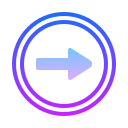
- Using AI tools to support your work
- Literature searching with AI
- Critical analysis with AI
- Using AI ethically and responsibly
- Suggested resources
Using ELM to recommend scholarly journals
ELM can be used to recommend scholarly journals across different academic subject areas.
For example I have constructed a prompt in the form of "Acting as a (ROLE), perform (TASK) in (FORMAT)":
Acting as a research support librarian, list 5 peer-reviewed scholarly journals I can use to find research in the area of climate change. The output should include a brief description of the scope of each journal.
ELM responds by listing 5 journals: Nature Climate Change, Global Environmental Change, Climate Change, Journal of Climate, and Environmental Research Letters.
This is a useful list, as all five titles are well-cited, peer-reviewed journals. I can now go to DiscoverEd and perform a Journals Search to check the Library's access to these journals.
It is important to remember that though generative AI tools, such as ELM, can be useful in recommending scholarly journals in your subject area, it is not necessarily listing the most cited or top journals or a diverse range of journals taking in global perspectives (for example, journals published in the Global South). An excellent way to familiarise yourself with the scholarly resources in your subject area is to go to the Scopus database and search for the list of journals in your subject area (as demonstrated in the video above). Alternatively, go to the Library subject guide for your area and look for information about recommended journals or databases you can use to search key journals for your subject. You can also ask your Academic Support Librarian for advice.
Using ELM to recommend academic databases
When asking a generative AI tool to make recommendations, it can be useful to provide examples with your question to provide additional context. When asking ELM to recommend academic databases that I can use to search for academic journal articles in a specific subject area, I can name a database or databases I have found useful in the past. This will help ELM to understand the kinds of database I am interested in.
It can also be useful to remind the generative AI tool to use relaible sources and to cite them, so you can track where its getting its information from.
For example:
I am doing research for my dissertation. I want to find peer-reviewed articles on the subject of artifical intelligence. I have found the databases ACM Digital Library and Science Direct useful for this. What other databases would you recommend? Answer using reliable sources only and cite those sources.
ELM responds by listing 5 databases: IEEE Xplore, Web of Science, SpringerLink, JSTOR, and Scopus. Helpfully, ELM also lists Google Scholar, noting that while it is not a traditional database or limited to peer-reviewed articles it can still be useful for locating grey literature and articles that cite other important works. ELM also mentions AI-specific repositories and archives, such as arXiv, where pre-peer-reviewed research can be found.
This list can provide you with a useful starting point. For all of the databases, ELM provides a brief description and cites the database publisher as a source. You can go to the publisher's website if you wish to find our more about the database and its subject coverage.
As full text access to articles in many academic databases is available only to subscribers, it is important that you check the Library's Databases A-Z to see access is available. You can then use the links to the databases on the A-Z list to access the database and run searches.
Though AI tools can suggest useful databases for literature searches, it is important to familiarise yourself with the range of databases in your subject area. Consult the Library's Databases by Subject page and/or your subject guide.
Using Elicit to find research papers
 Elicit: What is it?
Elicit: What is it?
Elicit is an AI research assistant. Elicit uses language models to help you automate research workflows, such as undertaking parts of literature reviews.
Elicit can find relevant papers without perfect keyword match, summarize takeaways from the paper[s] specific to your question, and extract key information from the papers. [@elicit-research].
Get started with Elicit:
- Go to: elicit.com
- Click on 'Sign Up'
- Create a Basic* (free) account - add your email address and create a password.
Elicit Basic accounts include:
- Unlimited search across more than 125 million papers
- Unlimited Chat with Papers and paper summaries with 4 papers at once
- Data extraction from 10 uploaded PDFs per month
- Add 2 columns to your tables at a time.
* Elicit Basic is free to use (user can upgrade to a paid plan for access to more features - see: Elicit.com or more details).
Find papers in Elicit
- Use: Find papers to search across the Elicit database
- Enter natural language queries to look for concepts across papers (Elicit typically searches for relevant concepts in title and abstract)
- Elicit provides a summary of papers, ranked by relevance
- Use Notebooks workflows to 'chat' with papers.
View YouTube videos below for demonstrations on how to find papers in Elicit.
Support resources:
- Elicit Blog
- Elicit Help Center
- Elicit Tutorials (YouTube)