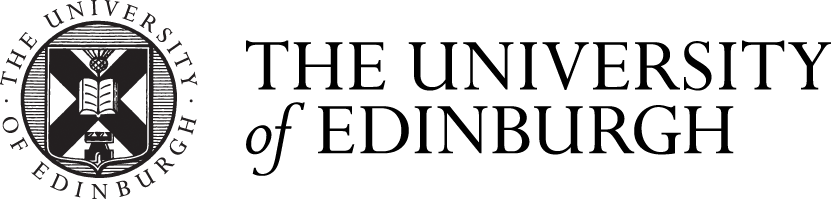Literature review & study skills resources for intercalating medical students
Approaches to a literature search
On this page you will find guidance on conducting a literature search, including generating search terms, citation searching, and what to do if you've found a resource that's unavailable.
For more detailed information on where to search for literature, including databases, see the page on Where can I find research literature on my topic?
Generating your search terms
Search terms (keywords)
Be clear about your topic and think carefully about what information you are trying to find.
If you are unsure about which search terms to use, start by using general keywords. Your initial set of results will help you become familiar with the language used and give you ideas for new search terms to try.
Also:
- Consider all the possible words or phrases which describe your topic. For example: 'teenagers', 'young people', 'adolescents', 'youth'.
- Think about the results your search terms won’t find as well as the results they will find. For example: using 'computer' may mean you miss out on relevant results if ‘PC’ is the preferred term.
- Consider alternative spellings. For example: search for 'color' as well as 'colour'.
- Consider alternative terminology: search for 'sidewalk' as well as 'pavement'.
- Think about variations in word endings. For example: 'nurse', 'nurses', 'nursing'.
- Expand acronyms: search for 'television' as well as 'TV'.
- Be specific to achieve the most relevant references, but do not use long descriptive phrases which would only find references with that exact phrase.
Finding resources using Google Scholar
Google Scholar is a useful place to find journal articles and ebooks online. In addition to Library resources, Google Scholar can be a good starting point for your research as it will give you an overview of what published material exists on your topic.
You can used the Advanced Settings menu in Google Scholar to get links to the Library's subscribed journals. For instructions on how to connect your accounts, see the guide or watch the video below.
Always check with the Library before making any payment to access an article as you may be entitled to free access.
Citation searching
'Citation searching' means taking some key papers you have already identified and using them to find other relevant papers.
There are a number of ways to do this:
- Look at the reference lists in the papers you have already found to see what studies the authors have referred to
- Search for the article title on Google Scholar and click 'cited by...' to see papers that have referred to it since it was published.
- Search for the author to see what else they have published
- Look up the articles in a database like PubMed to see how it has been indexed - look at the keywords and/or thesaurus terms assigned to the article.
Help searching databases & online resources
Learning a few basic principles will help you find the information you want from the many online resources, ejournals and databases to which the Library provides access.
Top 5 tips if you’re stuck with your dissertation literature search
Are you stuck with the literature search for your dissertation or project? Not finding as much on your topic as you hoped? Read this blog post with 5 suggestions to help you move forward.
Found a resource that's unavailable?
If the Library only has a book or journal in print then you can request a scan of an article or book chapter to be sent to you digitally. Alternatively, if the journal is not available at the University at all, you can request scans of papers from other libraries using the University's inter-library loan service via DiscoverEd.
Can't find a book you need for your studies? Use the Request a Book service to tell us and we will try and buy it for the library.