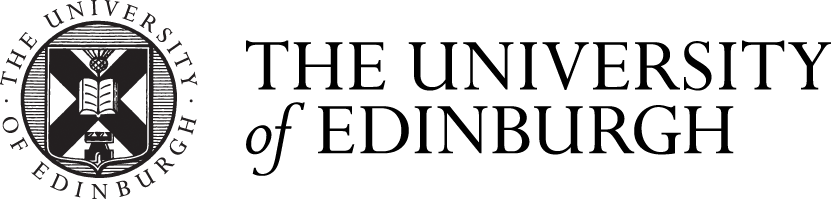Misinformation, Disinformation and Fake News
This guide will give an overview of this topic and identify some strategies to help staff and students meet this issue.
Definitions
Infodemic:
An infodemic is too much information including false or misleading information in digital and physical environments during a disease outbreak.
WHO: Who.int. 2022. Infodemic. [online] Available at: https://www.who.int/health-topics/infodemic [Accessed 12 April 2022].
Disinformation:
A deliberate attempt to mislead using material that the deceiver knows is untrue, designed to be widely shared.
BBC.co.uk. 2022. [online] Available at: https://www.bbc.co.uk/beyondfakenews/fakenewsdefinitions/ [Accessed 12 April 2022].
Misinformation:
An umbrella term to describe false, misleading or out of context material regardless of the motivation behind it.
BBC.co.uk. 2022. [online] Available at: https://www.bbc.co.uk/beyondfakenews/fakenewsdefinitions/ [Accessed 12 April 2022].
Fake news:
False, often sensational, information disseminated under the guise of news reporting.
Collins Dictionary. 2022. [online] Available at: https://www.collinsdictionary.com/dictionary/english/fake-news [Accessed 12 April 2022].
Questions to ask
It can be quite confusing trying to sort out what is fact, fiction or fake.
There are a few techniques that can help you structure how you think about the topic:
CRAAP Test
C – Currency
How recent is this? Is it at the right time frame for you? Has info been revised at all.
R – Relevance
Does the info actually answer the question or topic it starts trying to address? Who is it for? Is the information level appropriate? Is this the best source? Are you comfortable using it in academic work?
A – Authority
Who is the author and their colleagues? Is it sponsored? Are there any affiliations? Is the author qualified to write on the topic? Is there traceable info about them? Does the URL look legitimate (Look out for .ac.uk, .gov, .org or country initials).
A – Accuracy
Where is the info coming from and is there evidence to support it? Has it been reviewed by others? Can it be verified form another source or personal experience? Is it unbiased and temperate or is it inflammatory and full of emotion? How is the spelling or grammar?
P – Purpose
Why is the information there? What is it’s purpose e.g. trying to sell you something? Are the intentions or purpose clear? Is it fact or opinion? Is it impartial, objective and unbiased? Are there political, ideological, institutional or other biases?
Infographics


The SIFT Method
S- Stop and ask
Where is this coming from? What is the reputation of the site/ source?
I – Investigate the source
Is this the right place to find this information? Is it relevant to your search?
F – Find better coverage
Is this the best place to get this info? Look for a trusted source.
T – Trace claims to the source
Go back to the original if possible. If you can’t find it ask yourself why?
IFLA: How to spot fake news
Things to do:
- Consider the source
- Read beyond the material
- Check the authors credentials
- Are there supporting sources?
- Check the date it was created or reviewed
- As yourself - Is it a joke?
- Check your own biases about the topic and source
- You can always ask the experts!
IFLA Poster

Fact Checking Sources
Fact checking sites can be useful to help you trace sources and see if there is corroborating evidence.
-
Channel 4 Fact CheckFrom Channel 4 this site covers news stories.
-
BBC Reality CheckProvided by the BBC and covers current news stories.
-
Full FactIndependent fact checkers.
-
FactCheck.orgA project of The Annenberg Public Policy Center.
Also has SciCheck - which focusses on false or misleading scientific claims. -
FactCheckNIIndependent fact checking service for materials relating to Northern Ireland.
-
Ask for EvidenceA public campaign that looks at the evidence behind health claims, news items and policies.
-
Google Fact Check ToolsProvided by Google it offers a search facility to check facts about a topic or person.
-
Media Bias / Fact CheckA comprehensive media bias resource.
-
Snopes.comSnopes describes itself as the internets definitive fact-checking resource.
Help and Training
The Library can help you navigate the journey of spotting false and fake information.
- The resources we subscribe to are quality assured and curated by professional staff. If you have questions about the resources then contact us at:
Help and training on finding quality information is available online through:
- LibSmart - This online short course can help you understand the literature landscape and how to find high quality information quickly. There are also subject specific modules you can choose from to help advance your skills.
- LibSmart I - (for all students)
- LibSmart II - (aimed at Honours and PG students)
- Library Bitesize sessions - bookable via MyEd
- Accessing the Subject Guide for your area of research and study
- Using the training videos available on Media Hopper:
- Contacting your Academic Support Librarian - you can find out the contact details for the Academic Support Librarian staff who support your school at: Academic Support Librarians by subject